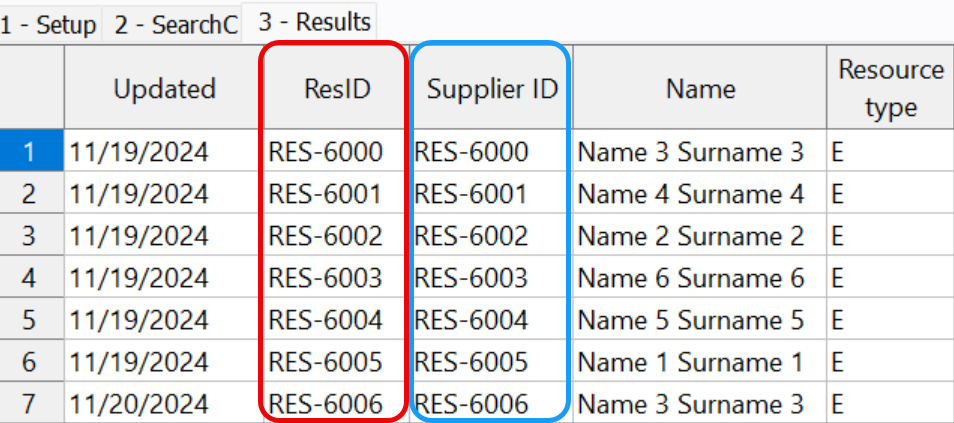Autonumbering
GCON4 MFL allows to work with autonumbering set ups. That is the summary of examples how GCON4 MFL works in different autonumbering configurations.
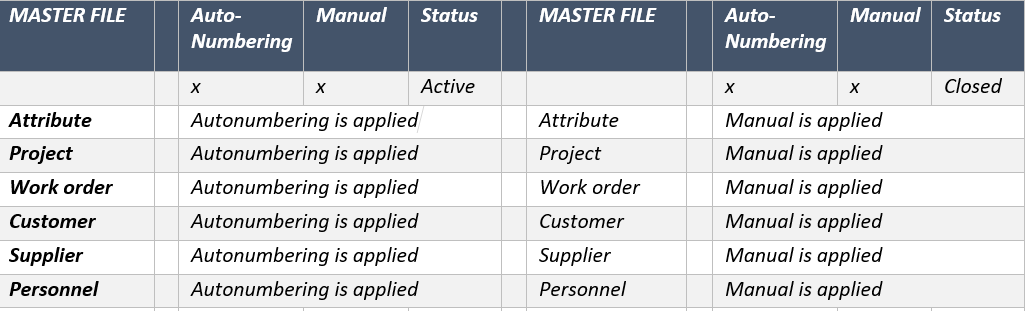
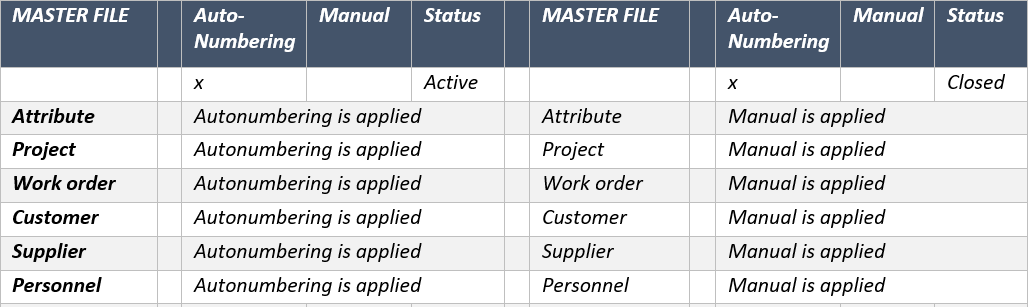
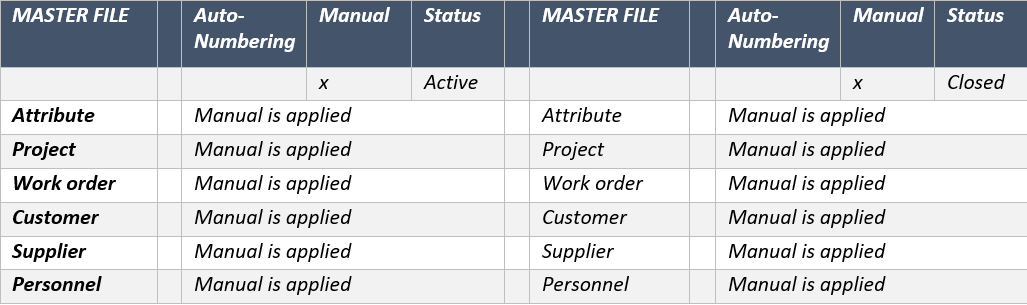
There are some important considerations:
GCON4 MFL will always require an ID for manual or even autonumbering ID records. The explanation is that in the templates the records are related in the different tabs (main tab, address, relations, flexi fields, etc) through the ID we indicate in the template.
If we have the following configuration:
Auto-Numbering |
Manual |
Status |
|---|---|---|
x |
x |
Active |
We cannot use the same GCON4 MFL insert-load template, for NEW records if we want some of them have manual Id generated and some others auto number automatic. We will need two different templates for these new records, one for autonumbering and another for manual, and we should arrange the configuration for each case. For instance, if we have this configuration in Unit4 ERP and we want to use manual ID generation, we should turn the auto number status to closed, load the information, and then turn it back to active, and load the auto numbered records.
- When we are using autonumbering, the best practice is to use in our GCON4 MFL template ID's that are not included in the range of the counter (and obviously that do not exist previously in the DB). For example, if we have an autonumbering configuration based in a counter with a range between 1000-2000, we can use in our template ID: 1, 2, 3 etc. for our records. These values for ID's are not already in Unit4 ERP (otherwise GCON4 MFL it would understand that we are updating the records), and they are also out of the range we are using in the counter, that will avoid subsequent conflicts.
Note: Specifically, when inserting assets with autonumbering, in the first load (when the asset is created) please keep the Id in every place that is required, but remove the value for the analytic category 3, that normally corresponds to the Ids of the asset itself. As the asset does not exist yet, if you keep the information in this field in the first insert, the system will try to find this value in the existing data and will show a message The system will automatically generate the Asset when you click Save, and the load will not go through.
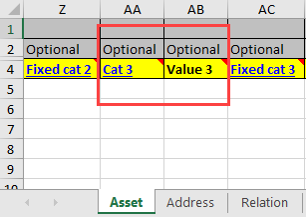
Example of using MFL with Auto-numbering
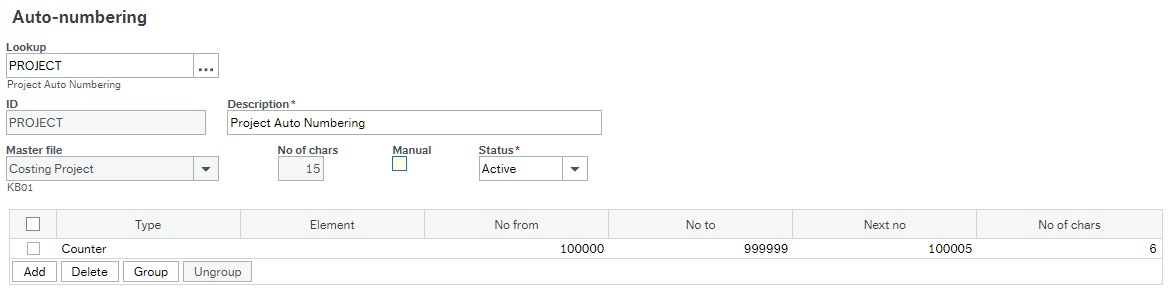
ID for autonumbering
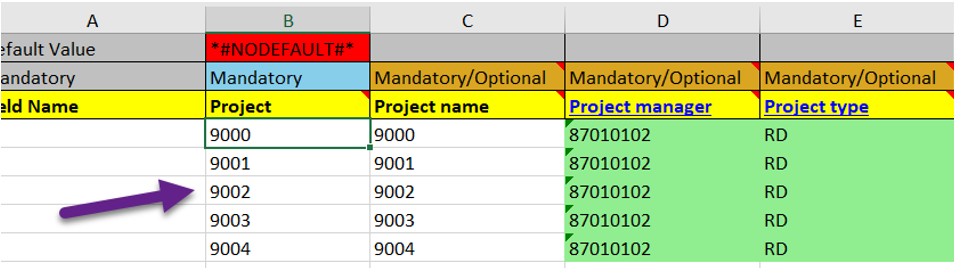
Log detail:
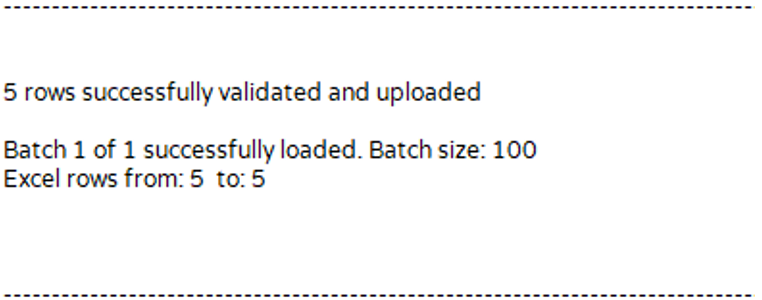
Assignation of new Id's
You can enquiry the new Id's assigned by the ERP to the records you processed. MFL generates and save a copy of the template you used, in the data export folder, with the relevant updated IDs. The information about this operation can be checked in the MFL04 Server process log:

IMPORTANT GCON4 MFL does not support more than one active autonumbering configuration. It is necessary to close those that will not be used during the load to avoid errors.
To be considered
If parameter HQ_EQUAL_ID is active and MFL finds an error with the supplier ID (e.g. apar_id used for another resource previously), it creates the new resource and assigns the new resource ID to the apar_id.