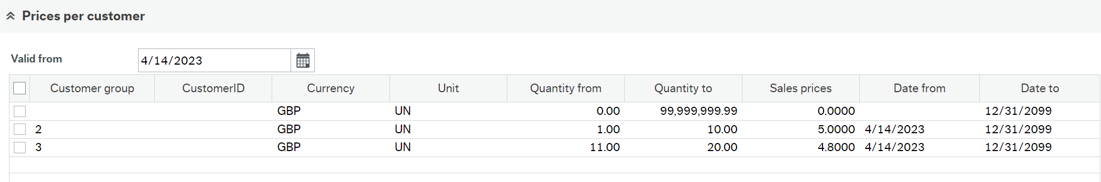Product Masterfile
Purchase supplier tab. line_no conflict:
In the Purchase suppliers tab, we have corrected the explanation label in the line number field since it was causing an error of repeated relations.
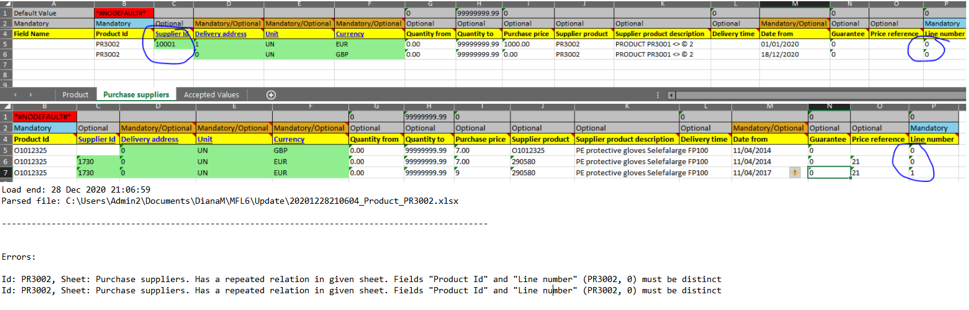
The correct way to enter the line_number per supplier is as follows:
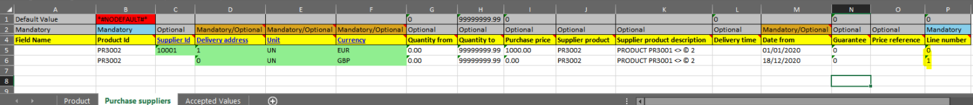
An independent consecutive number per supplier in the line_no.
Every time a sales order is added or updated a historic is created according to the Date from/Date to fields.
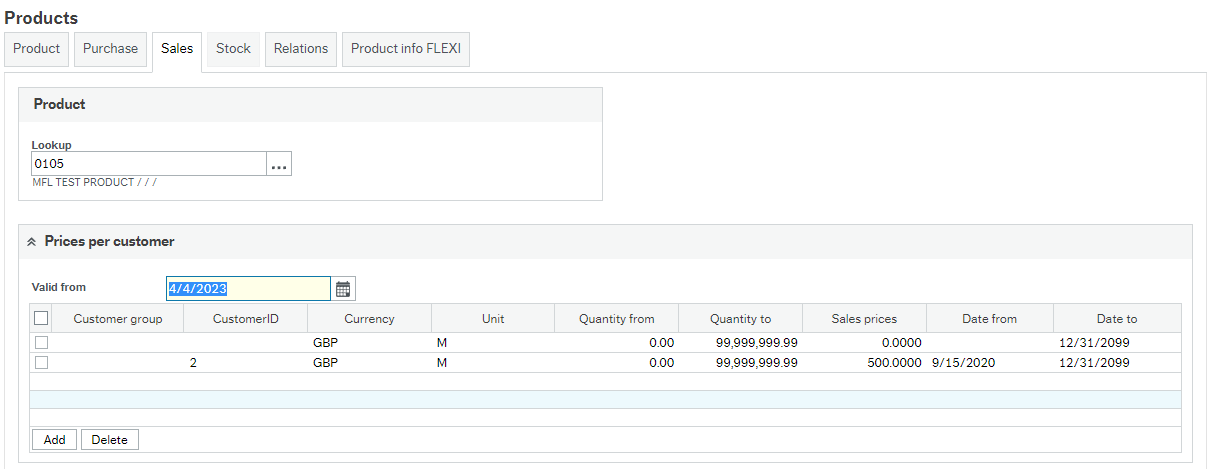
In the product information tab the index of a new product previously was 0, now it was changed to 1, for this reason when a new text type product needs to be created the line number field needs to begin with 2.
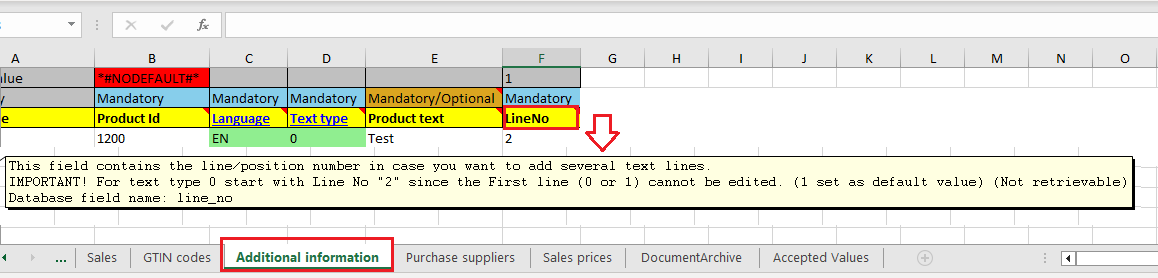
Sales Prices tab
When trying to load more than one row using GCON4 MFL in the Sales Prices tab for the Product masterfile please bear in mind the following possibilities:
Case 1
For the same range of dates add same unit, quantity and different customer
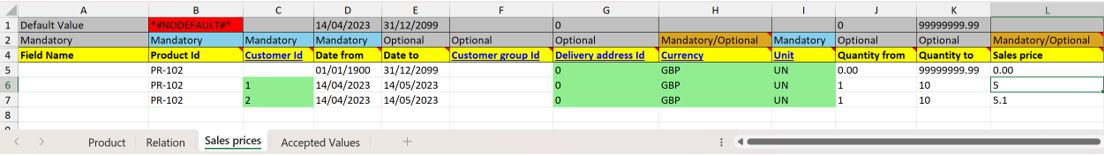
The template was generated filtering by the product id, in the first row an item is generated with date going from 01 01 1900 through the 31 12 2099 by defect, reflecting the same behavior as the Unit4 ERP
Sucessful result after loading the template:
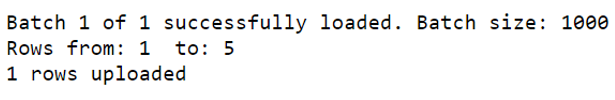
Result in the Unit4 ERP
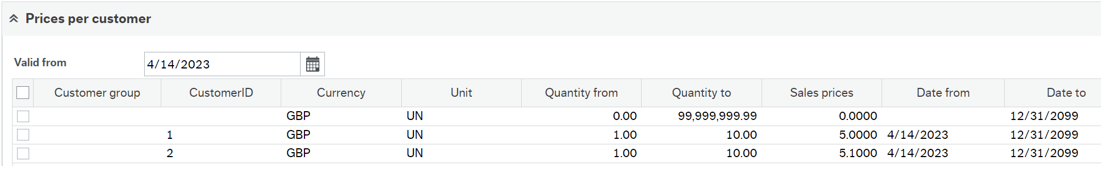
There are no overlap in dates.
Case 2
Add for the same date range, same unit and customer, different quantity
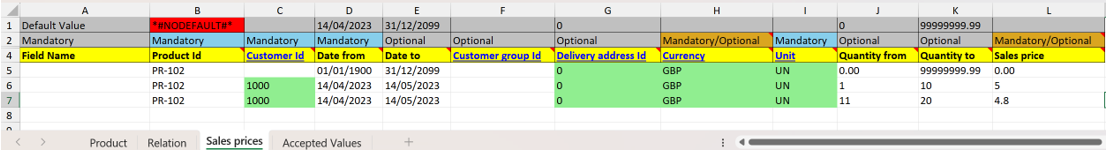
Failed load in MFL after validation:
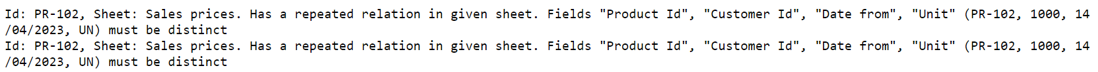
Validation made in the Unit4 ERP when trying to do the same:
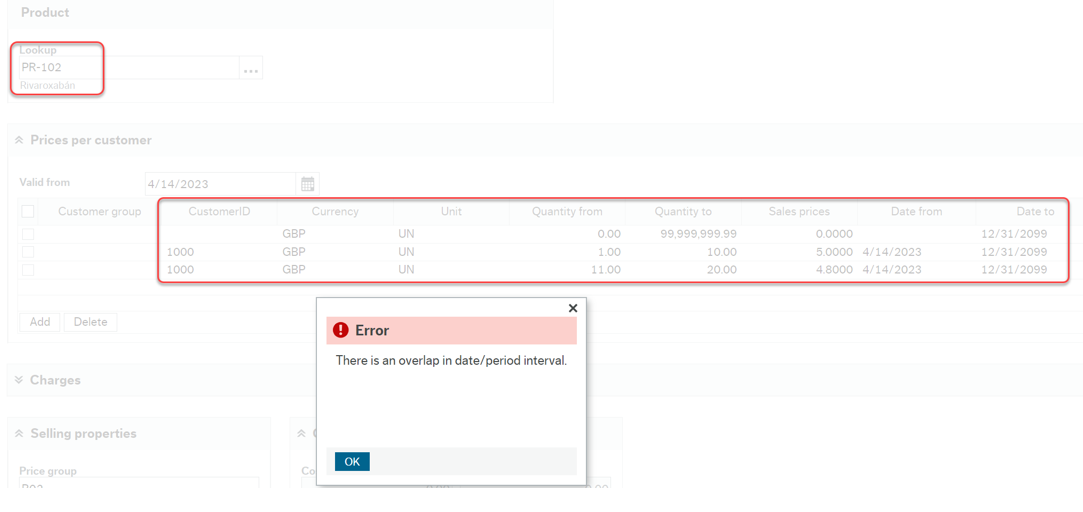
Case 3
Add for the same date range, different units and quantity, same customer
Expected result
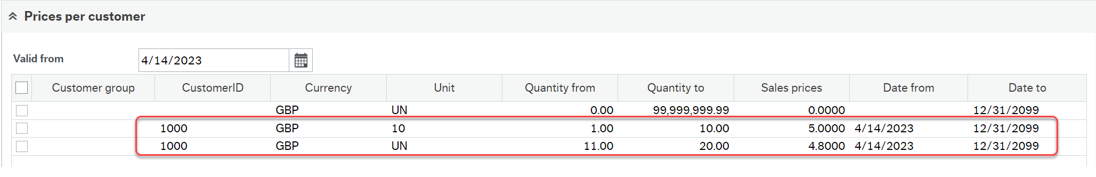
MFL template:
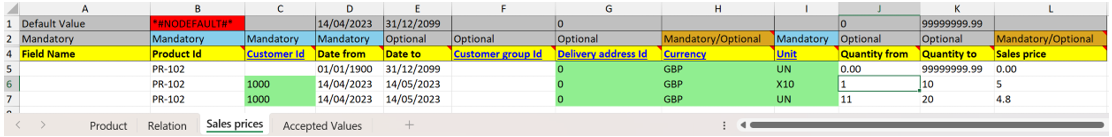
Sucessful result after loading the template:
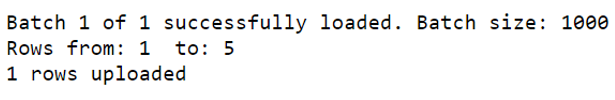
Result in the Unit4 ERP
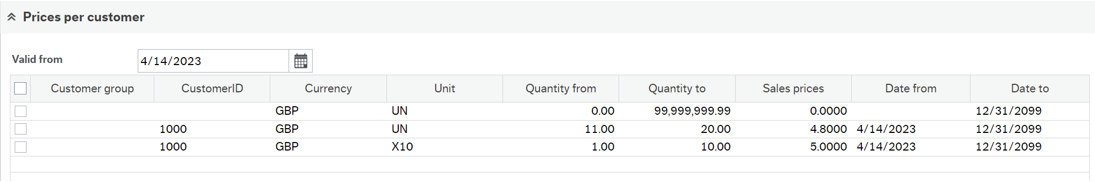
Case 4
Add for the same date range, same unit, different quantity and same Customer Group
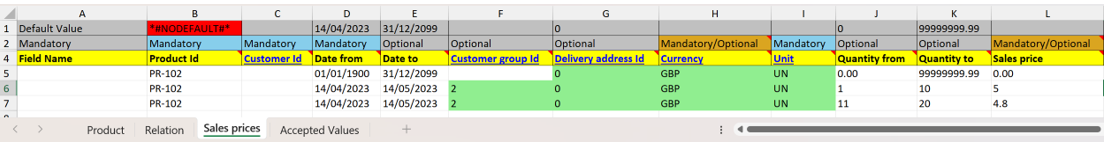
Failed load in MFL after validation:
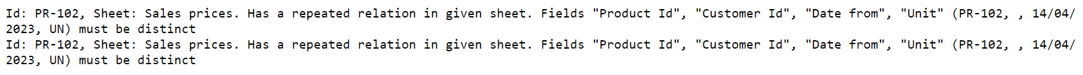
Validation made in the Unit4 ERP when trying to do the same:
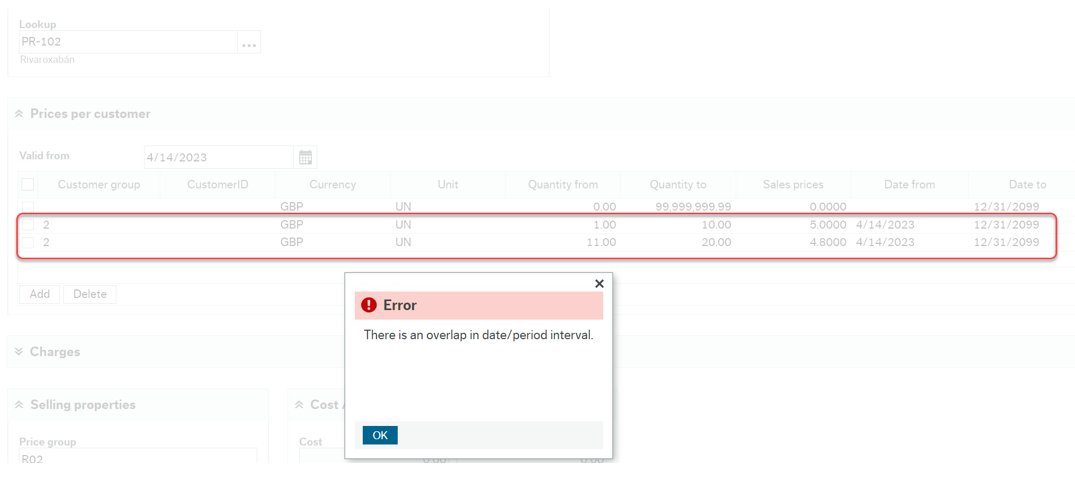
Case 5
Add for the same date range, different unit, different quantity and the same Customer group
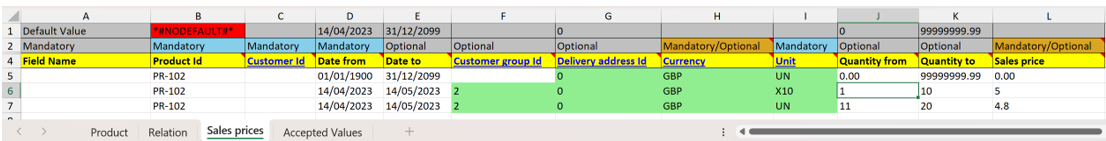
Sucessful result after loading the template:
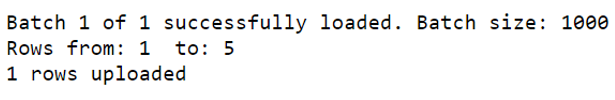
Result in the Unit4 ERP
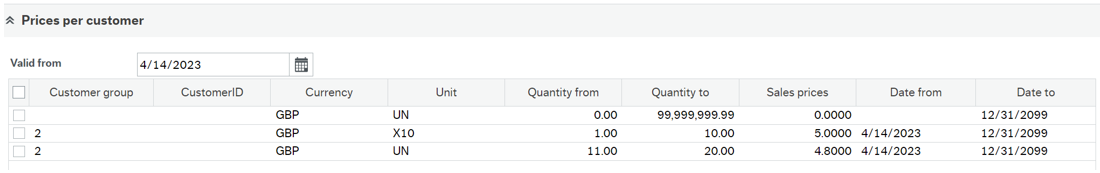
Case 6
Add for the same date range, same unit, different quantity and different Customer group
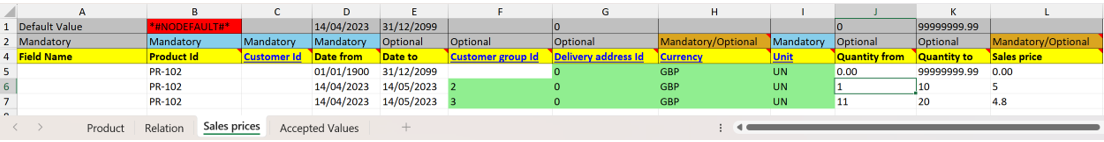
Failed load in MFL after validation:
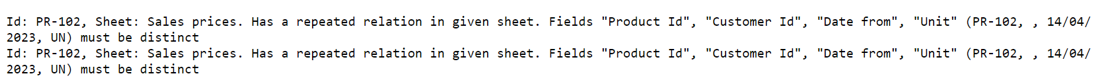
Validation made in the Unit4 ERP when trying to do the same: