Uninstall process
User Access Rights
Log in to the PowerShell console as an administrator.
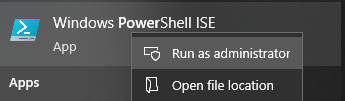
If you receive the following error message: File cannot be loaded because running scripts is disabled on this system
type: set-executionpolicy remotesigned
select Yes to all and press the Enter key.
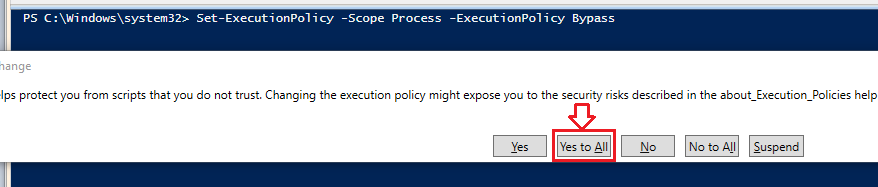
File Layout
Inside the MFL folder you will find the installation package which contains the folder for install and uninstall.
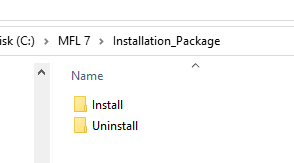
Enter at the Uninstall folder where you will find the powershell script needed to run UninstallMFL.ps1
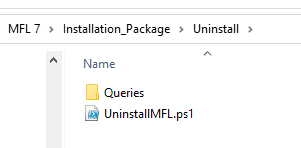
Powershell Script
To run the UninstallMFL.ps1 script from the folder you unzipped MFL with the command:
.\UninstallMFL.ps1
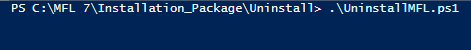
While the script is run, it loads the files and runs all the scripts stored in the directory structure
The script will ask you the name of the Database and the UBW version
For instance we used agrdemo which is in Milestone 7
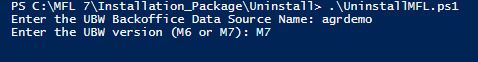
After this the uninstallation will be executed automatically
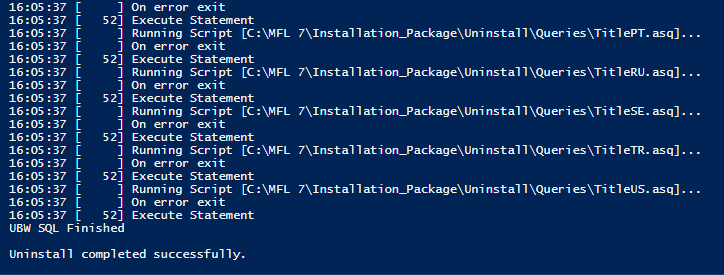
Logging
A log is created in the directory every time when a PowerShell is run:
Example: FullLog-20230506-102153.log