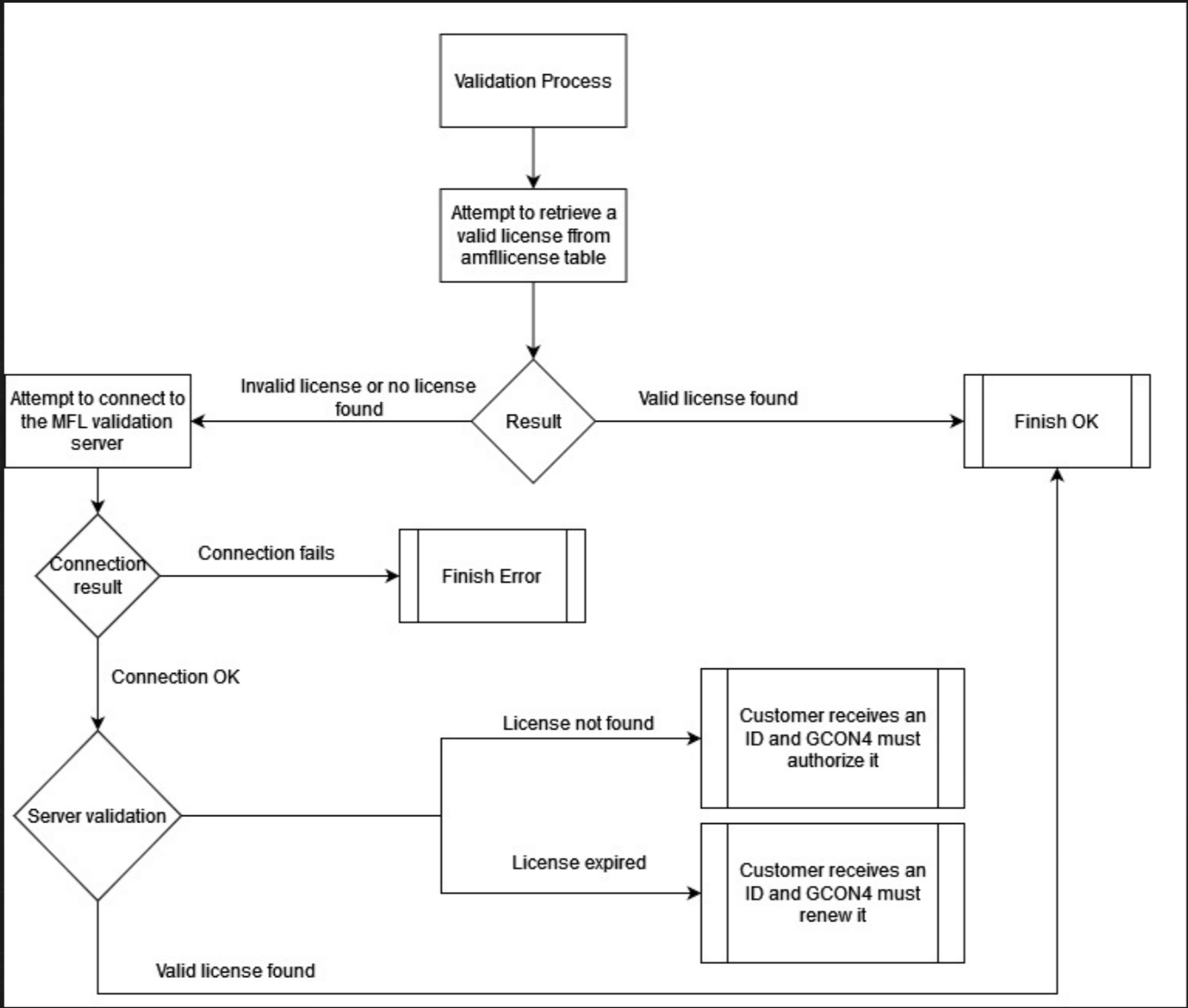License Management
MFL License is now processed via API.
Please generate an MFL file (MFL05 server process), once this is done you can go to your ordered reports.
In the report or log you will find the message of license request, like the next one:
“MFL license has been requested. Contact GCON4 to activate it. License ID: xxxxxxxx xxxxxx”
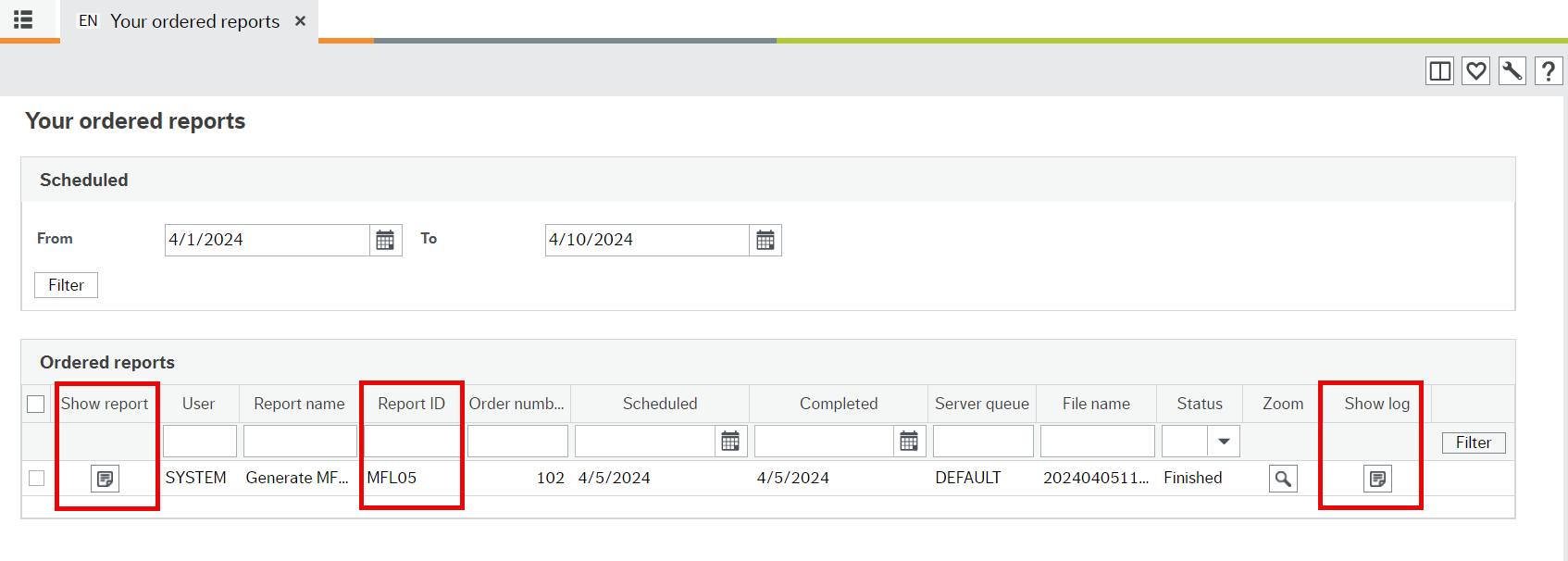
Please open a new request in our Global Customer Suppport Portal send us the log with the license activation request. You will be informed as soon as the license has been validated.
Your connection to Unit4 ERP will need to be restarted after our team notifies you that the key has been activated.
This is the license validation diagram: